Svelte Unstyled Tags
Svelte Unstyled Tags is a customisable Tags Input Component for Svelte.
It is in development and things might change like class names.
Installation
npm install svelte-unstyled-tags
yarn add svelte-unstyled-tags
pnpm add svelte-unstyled-tagsImport it in your Svelte component like this:
import TagsInput from 'svelte-unstyled-tags';Usage
Use the component in your Svelte files:
<script>
let tags = [];
</script>
<TagsInput bind:tags={tags} />You can pass tags array to component with bind:tags and pass your configuration through props.
Configuration Options
The following are the customisable options that come with the package:
| Parameter | Type | Description | Default |
|---|---|---|---|
tags |
array of strings | The array to store the tag values | [ ] |
maximumTags |
number | Maximum number of tags | Infinity |
onlyUnique |
boolean | Only allow unique tags | false |
inputPlaceholderText |
string | Placeholder text for the tag input field | 'Add a tag' |
addTagKey |
string | The keyboard key that triggers the addition of a tag | 'Enter' |
showLabel |
boolean | Show label for the input | false |
labelText |
string | Text for the label | 'Tags' |
showAddButton |
boolean | Show an add button | false |
addButtonText |
string | Text for the add button | 'Add Tag' |
showClearAllButton |
boolean | Show a clear all button | false |
showClearAllButtonText |
string | Text for the clear all button | 'Clear all' |
removeTagButtonText |
string | Text for the tag remove button | 'x' |
componentWrapperClasses |
string | CSS Classes for component wrapper | '' |
allTagsWrapperClasses |
string | CSS Classes for the 'all tags' wrapper | '' |
tagWrapperClasses |
string | CSS Classes for each tag wrapper | '' |
tagClasses |
string | CSS Classes for each tag | '' |
inputClasses |
string | CSS Classes for the input | '' |
inputButtonsSectionClasses |
string | CSS Classes for the input buttons section | '' |
labelClasses |
string | CSS Classes for label | '' |
removeTagButtonClasses |
string | CSS Classes for the tag remove buttons | '' |
addButtonClasses |
string | CSS Classes for the add button | '' |
clearAllButtonClasses |
string | CSS Classes for the clear all button | '' |
buttonsSectionClasses |
string | CSS Classes for the buttons section | '' |
Listen for changes to tags
This component dispatches a 'input' event whenever the tags array changes. You can listen for it like this:
<TagsInput bind:tags={tags} on:input="{event => console.log(event.detail)}"/>This will log the new tags array whenever it changes.
Examples
Code examples below to make the component look like this:
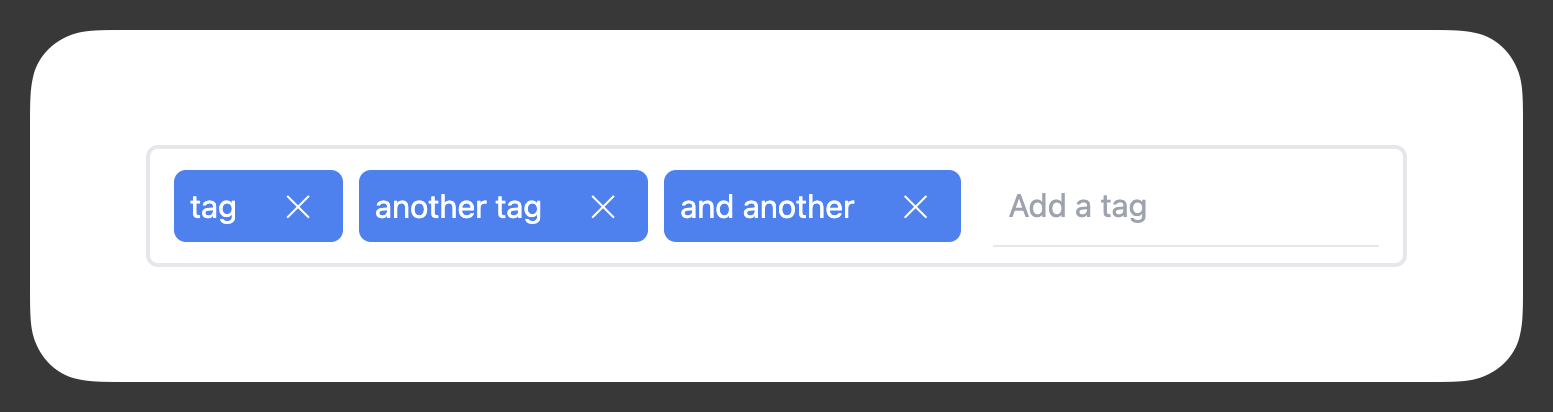
Styling with Tailwind classes
Here's an example of how you might style the various parts of the component using Tailwind classes.
<Tags
bind:tags
componentWrapperClasses="flex flex-wrap"
allTagsWrapperClasses="flex flex-row items-center gap-x-2 gap-y-2 flex-wrap"
tagsInputWrapperClasses="flex items-center border-2 border-gray-200 py-2 px-3 rounded-md mt-2"
tagWrapperClasses="flex items-center justify-between bg-blue-500 text-white px-2 py-1.5 rounded-md min-w-[5rem]"
tagClasses="pr-4"
tagRemoveButtonClasses="cursor-pointer rounded px-2 hover:outline"
inputClasses="ml-4 px-2 py-2 border-b"
/>Styling with vanilla CSS
You can also put these classes in your global .css file if you don't want to use these :global() modifiers
<Tags bind:tags />
<style>
:global(.svelteUnstyledTagsWrapper) {
display: flex;
flex-wrap: wrap;
}
:global(.tagsInputWrapper) {
display: flex;
align-items: center;
border: 2px solid #e5e7eb;
padding: 0.5rem 0.75rem;
border-radius: 0.375rem;
margin-top: 0.5rem;
}
:global(.allTagsWrapper) {
display: flex;
flex-direction: row;
align-items: center;
column-gap: 0.5rem;
row-gap: 0.5rem;
flex-wrap: wrap;
}
:global(.tagWrapper) {
display: flex;
align-items: center;
justify-content: space-between;
background-color: #3b82f6;
color: #ffffff;
padding: 0.375rem 0.5rem;
border-radius: 0.375rem;
min-width: 5rem;
}
:global(.tag) {
padding-right: 1rem;
}
:global(.tagRemoveButton) {
cursor: pointer;
border-radius: 0.125rem;
padding: 0 0.5rem;
}
:global(.tagRemoveButton:hover) {
outline: 2px auto;
}
:global(.tagsInput) {
margin-left: 1rem;
padding: 0.5rem;
border-bottom: 1px solid #e5e7eb;
}
</style>
Example HTML output
This is an example of the HTML markup that's created.
<div
class="svelteUnstyledTagsWrapper"
id="fyz9g1k7rplq0rl3c8"
>
<label
for="tagsInput-fyz9g1k7rplq0rl3c8"
class="screen-reader-only"
>Tags</label
>
<div class="tagsInputWrapper">
<div
class="allTagsWrapper"
role="list"
>
<div
class="tagWrapper"
role="listitem"
data-tag="tag"
data-index="0"
>
<span
class="tag"
data-tag-id="tag-0"
>tag</span
>
<button class="removeTagButton">✕</button>
</div>
<div
class="tagWrapper"
role="listitem"
data-tag="another tag"
data-index="1"
>
<span
class="tag"
data-tag-id="another tag-1"
>another tag</span
>
<button class="removeTagButton">✕</button>
</div>
<div
class="tagWrapper"
role="listitem"
data-tag="and another"
data-index="2"
>
<span
class="tag"
data-tag-id="and another-2"
>and another</span
>
<button class="removeTagButton">✕</button>
</div>
</div>
<div class="inputButtonsSection">
<input
id="tagsInput-fyz9g1k7rplq0rl3c8"
class="tagsInput"
type="text"
placeholder="Add a tag"
/>
</div>
</div>
</div>Licence
MIT
