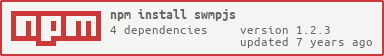SWMPjs
A port of fuzzymannerz/swmp to nodejs.
A responsive, eye-pleasing Linux server statistics dashboard.

Non-"Fancy fake devices" Screenshot. ;)

Requirements
- Linux OS with...
- A Web Server. (Nginx, Apache etc...)
- NodeJS.
Installation
Download and install SWMPjs
npm install swmpjsOR
npm install Efreak/swmpjsOR
git clone https://github.com/Efreak/swmpjs.gitcd swmpjsnpm install .Run SWMPjs
swmpjsEdit your front-facing server config
For nginx, use something like the following in your config:
location /SWMPjs/ {
proxy_pass http://localhost:8000/;
proxy_http_version 1.1;
proxy_set_header Upgrade $http_upgrade;
proxy_set_header Connection 'upgrade';
proxy_set_header Host $host;
proxy_cache_bypass $http_upgrade;
proxy_set_header X-Real-IP $remote_addr;
proxy_set_header X-Forwarded-For $proxy_add_x_forwarded_for;
}
Options
| option | default | meaning |
|---|---|---|
| --errors | false | show errors or hide them |
| --listen | 127.0.0.1 | what ip to bind to |
| --port | 8000 | what port to bind to |
| --theme | simplex | pick a theme from css/themes. |
| --interface | eht0 | what interface to list the IP(s) for at the top, next to the hostname |
| --reload | 60 | How often to reload the page automatically, in seconds |
Themes
SWMPjs includes a selection of themes. The default being simplex. (The red and white one above)
 To use a different theme, either set it on the command-line or use
To use a different theme, either set it on the command-line or use ?theme=name in the url.
Theme screenshots (and most of this readme) were shamelessly stolen from fuzzymanners' original repo. However, only the backend was rewritten--the frontend stayed the same. Therefore, you can also grab new themes from fuzzymanners/swmp/css/themes if there are any.
Contributions & Credits
Feel free to contribute to SWMPjs, these guys already did:
- fuzzymanners - Wrote the original, SWMP
- TomasKostadinov - Darkplex Theme.
- daison12006013 - Bugfixes.
- Mikescher -
Configuration fileand error messages.
SWMPjs also wouldn't be possible without the use of these awesome projects: