Eval is evil, this module helps tame it!
It's generally recommended that you don't use eval or new Function when
writing JavaScript/TypeScript code. There's many many reasons for this, here are
but a few:
-
code injection: without sufficient caution, attackers could inject
poisoned strings into your
evals and you might unwittingly start evaluating their code, which can lead to extremely serious security incidents -
garbage collection:
eval(and, to a lesser extend,new Function) are hard for the JS engine to understand, which can result in values that should have been garbage collected instead being retained just in case - debugging: errors thrown from or issues inside of evaluated code are hard to inspect, they don't have line numbers that match up with your source code
However, eval and new Function can be powerful tools for building performant
code - if you have a list of operations to perform, it may be much more
performant to build a dynamic function to evaluate those operations at native JS
speed rather than to build your own interpretter.
tamedevil makes it much safer to build this kind of dynamic function, by
ensuring that every string and substring that is to be evaluated is either code
that you, the author, has written (it's something "you know"), or is some text
that has been suitably escaped - this helps to address the code injection
concern. We accomplish this with the power of tagged template literals and
symbols.
We also attempt to address the garbage collection concern by ensuring that
there is no ephemeral data in the closure in which the code is evaluated, so
nothing to be garbage collected. Note that we do not capture the closure in
which you define the string - all parameters must be passed explicitly (via the
helpers), which is one reason we use new Function rather than eval under the
hood.
To help us develop this software sustainably, we ask all individuals and businesses that use it to help support its ongoing maintenance and development via sponsorship.
And please give some love to our featured sponsors 🤩:
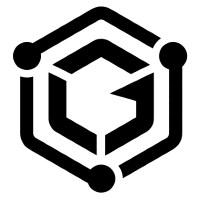 The Guild * |
 Dovetail * |
 Netflix * |
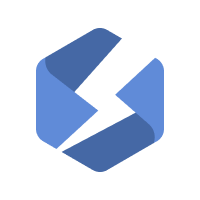 Stellate * |
 Steelhead * |
 Sylvera * |
* Sponsors the entire Graphile suite
yarn add tamedevil@beta
or
npm install --save tamedevil@beta
We use the abbreviation te to refer to the tagged template literal function,
and all the helpers are available as properties on this function, so it's
typically the only thing you need to import.
For ESM, import te:
import { te } from "tamedevil";Or for CommonJS, require it:
const { te } = require("tamedevil");// Here's a string we want to embed into the function:
const spec = "some string here";
// And here's a complex variable we want to use within the function's scope:
const source = new Source(/* ... */);
const toEval = te`\
const source = ${te.ref(source)};
return function plan($record) {
const $records = source.find(${te.lit(spec)});
return connection($records);
}
`;
const plan = te.run(toEval);
assert.strictEqual(
plan.toString(),
`function plan($record) {
const $records = source.find("some string here");
return connection($records);
}`,
);Builds part of (or the whole of) a JS expression, safely interpreting the
embedded expressions. If a non te expression is passed in, e.g.:
te`return 2 + ${1}`; // WILL THROW AN ERRORthen an error will be thrown. This prevents code injection, as all values must go through an allowed API.
Tells te to pass the given value by reference into the scope of the function
via a closure, and returns an identifier that can be used to reference it. Note:
the identifier used will be randomized to avoid the risk of conflicts, so if you
are building code that will ultimately return a function, we recommend giving
the ref an alias outside of the function to make the function text easier to
debug, e.g.:
const source = new Source(/* ... */);
const spec = "some string here";
const plan = te.run`\
const source = ${te.ref(source)};
return function plan($record) {
const $records = source.find(${te.lit(spec)});
return connection($records);
}
`;
assert.strictEqual(
plan.toString(),
`function plan($record) {
const $records = source.find("some string here");
return connection($records);
}`,
);If you want to force a particular identifier to be used, you can pass the
name, but then it's up to you to ensure that no conflicts take place:
const source = new Source(/* ... */);
const spec = "some string here";
const plan = te.run`\
return function plan($record) {
const $records = ${te.ref(source, "source")}.find(${te.lit(spec)});
return connection($records);
}
`;
assert.strictEqual(
plan.toString(),
`function plan($record) {
const $records = source.find("some string here");
return connection($records);
}`,
);As te.ref, but in the case of simple primitive values (strings, numbers,
booleans, null, undefined) may write them directly to the code rather than
passing them by reference, which may make the resulting code easier to read.
Besides being useful for general purposes, this is the preferred way of safely settings keys on a dynamic object, for example:
// This is a perfectly reasonable key
const key1 = "one";
// Note this key would be unsafe to set on an object created via `{}`, but is
// fine for `Object.create(null)`
const key2 = "__proto__";
const obj = te.run`\
const obj = Object.create(null);
obj[${te.lit(key1)}] = 1;
obj[${te.lit(key2)}] = { str: true };
return obj;
`;
assert.equal(typeof obj, "object");
assert.equal(obj.one, 1);
assert.deepEqual(obj.__proto__, { str: true });If you're building a string and you want to inject untrusted content into it
without opening yourself to code injection attacks, this is the method for you.
Pass the string you'd like escaped as the first argument, and the second
argument should be ", ' or ` depending on what type of string you're
embedding into. Example:
// Some untrusted user input, could have anything in it
const untrusted = "'\"` \\'\\\"\\` ${process.exit(1)}";
// Safely insert the untrusted input into a string
const code = te.run`return "abc${te.substring(untrusted, '"')}123";`;
assert.strictEqual(code, "abc'\"` \\'\\\"\\` ${process.exit(1)}123");Joins an array of te values using the delimiter (a plain string); e.g.
const keysAndValues = ["a", "b", "c", "d"].map(
(n, i) => te`${te.safeKeyOrThrow(n)}: ${te.literal(i)}`,
);
const obj = te.run`return { ${te.join(keysAndValues, ", ")} }`;
assert.deepEqual(obj, { a: 0, b: 1, c: 2, d: 3 });Takes name (string) and returns a TE node for it if it could be a reasonable
name for a variable. If it doesn't seem a reasonable name then it will instead
throw an error, so be warned! This means that it will throw an error if any JS
reserved words are used, or if the name is potentially confusing (e.g. async).
For a full list of the current reserved words, see
reservedWords.ts, but not that these words may change
in a minor release.
This is not intended to be used with untrusted user data, it's just a
convenience method to use for example if you want to map the (string) keys of an
object into variable name TE nodes without using te.dangerouslyIncludeRawCode.
Normally you'd just use te`myVarNameHere` to define a variable name (as
just regular code).
Takes ident and turns it into the representation of a safely escaped
JavaScript object key (to be used in an object definition). We do our best to
not put quote marks around the key unless necessary (or forceQuotes is set),
so that the output code is more pleasant to read.
We'll throw an error if you pass an ident that contains unexpected characters,
this is intended to be used with relatively straightforward strings
(/[$@A-Za-z0-9_.-]+$/). We also forbid common attack vectors such as
__proto__, constructor, hasOwnProperty, etc. (For the full list, evaluate
Object.getOwnPropertyNames(Object.prototype).)
IMPORTANT: It's strongly recommended that instead of defining an object via
const obj = { ${te.safeKeyOrThrow(untrustedKey)}: value } you instead use
const obj = Object.create(null); and then set the properties on the resulting
object via ${obj}[${te.lit(untrustedKey)}] = value; - this prevents attacks
such as prototype polution since properties like __proto__ are not special
on null-prototype objects, whereas they can cause havok in regular {} objects.
Returns an expression for accessing the property key (which could be a string,
symbol or number) of the preceding expression; will return code like .foo or
["foo"] as appropriate.
As with te.get except using optional chaining - the expression will be ?.foo
or ?.["foo"] as appropriate.
As with te.get, except since it's for setting a key we'll perform checks to
ensure you're not writing to unsafe keys (such as __proto__) unless you
specify that hasNullPrototype is true (because any key can bet written safely
to Object.create(null)).
EXPERIMENTAL
Creates a temporary variable (or returns the existing temp var if the same symbol is passed again) that can be used in expressions and statements.
(ADVANCED)
If obj is potentially expensive code and you need to reference it multiple
times (e.g. te`(${obj}.foo === 3 ? ${obj}.bar : ${obj}.baz)`) then you can
use tmp to create a temporary variable that stores reference to it and return
the result of calling callback passing this temporary reference. E.g.
te.tmp(obj, tmp => te`(${tmp}.foo === 3 ? ${tmp}.bar : ${tmp}.baz)`) means
that the potentially expensive expression in the original obj variable only
need to be evaluated once, not 3 times.
Evaluates the TE fragment and returns the result.
const fragment = te`return 1 + 2`;
const result = te.run(fragment);
assert.equal(result, 3);Builds the TE fragment into a string ready to be evaluated, but does not
evaluate it. Returns an object containing the string and any refs. Useful
for debugging, or tests.
const fragment = te`return ${te.ref(1)} + ${te.ref(2)}`;
const result = te.compile(fragment);
assert.deepEqual(result, {
string: `return _$$_ref_1 + _$$_ref_2`,
refs: { _$$_ref_1: 1, _$$_ref_2: 2 },
});



