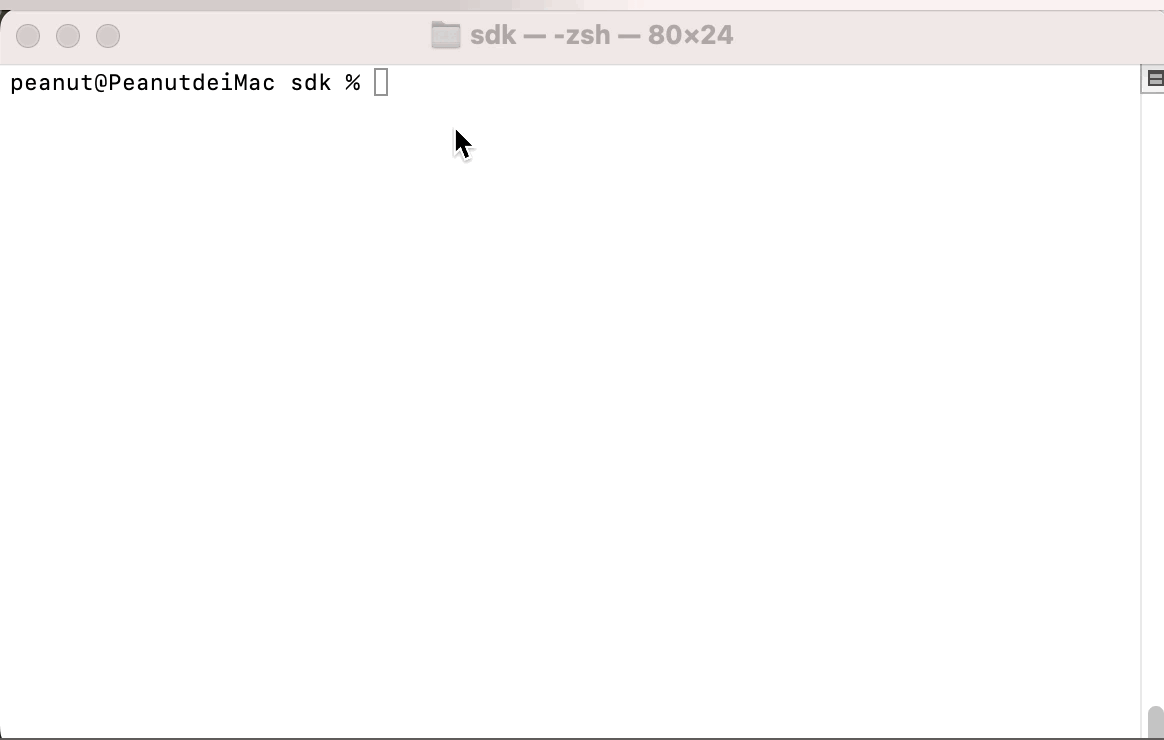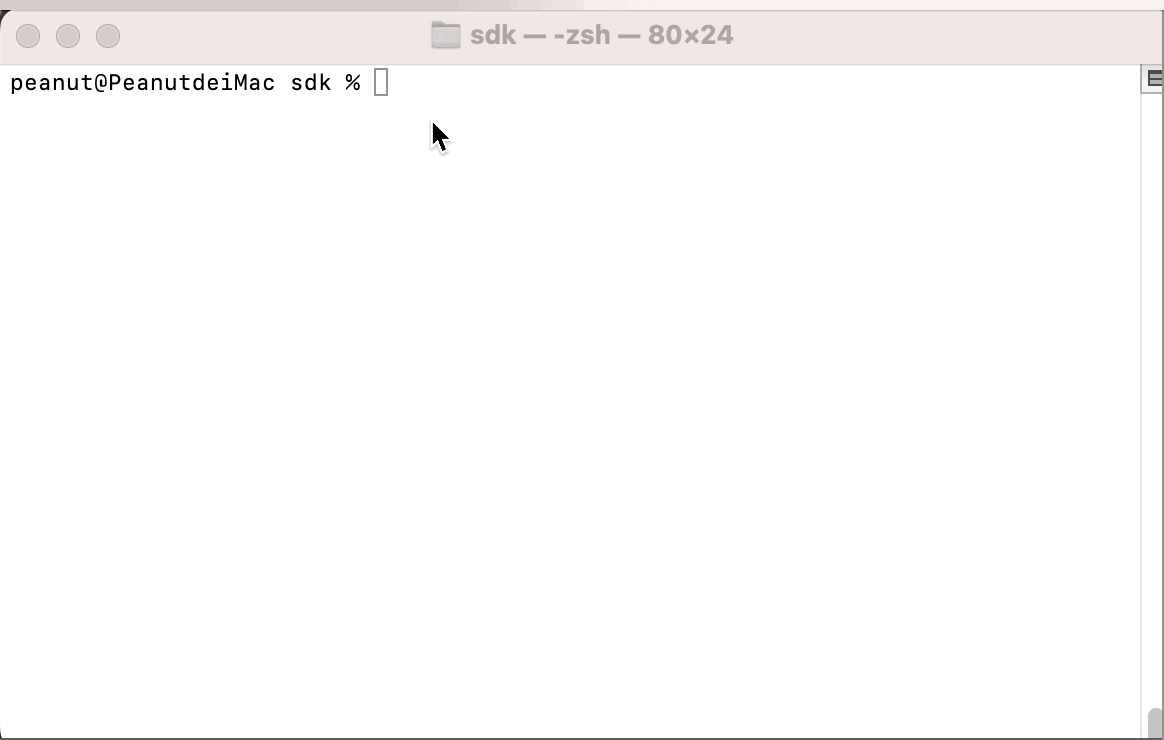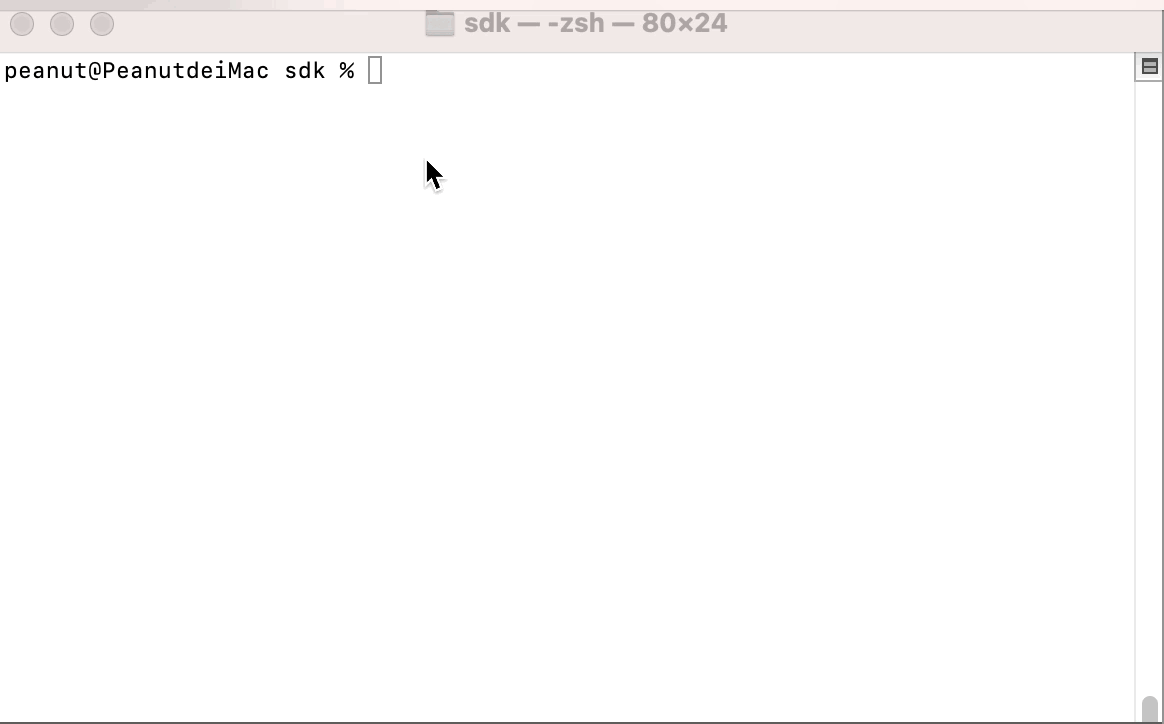中文 | English
此存储库是nodejs版本的通义千问大语言模型API的包装 ✨
您可以在您的nodejs项目中这样调用api
import { TongYiAPI } from 'ty-sdk'
const api = new TongYiAPI({
apiKey: process.env.TY_API_KEY
})
const res = await api.sendMessage('Hello World!')
console.log(res.text)npm install ty-sdk确保您的 node >= 18,这样 fetch 是可用的。(或者如果您安装了 fetch polyfill,则 node >= 14)即可。
1.登录 阿里云百炼 控制台
2.创建大模型应用 https://bailian.console.aliyun.com/#/app-center
3.创建并复制API KEY https://bailian.console.aliyun.com/#/api_key
import { TongYiAPI } from 'ty-sdk'
async function example() {
const api = new TongYiAPI({
apiKey: process.env.TY_API_KEY
})
const res = await api.sendMessage('Hello World!')
console.log(res.text)
}您可以使用 completionParams 来覆盖默认的 model (qwen-plus) 和任何 官方文档参数。
const api = new TongYiAPI({
apiKey: process.env.TY_API_KEY,
completionParams: {
model: 'qwen-turbo',
temperature: 0.5,
top_p: 0.8
}
})如果想要连续对话,您需要像这样传递 parentMessageId:
const api = new TongYiAPI({ apiKey: process.env.TY_API_KEY })
// 发送一条消息并等待回复
let res = await api.sendMessage('你知道通义千问吗?')
console.log(res.text)
// 发送一个连续对话消息
res = await api.sendMessage('能展开说说吗?', {
parentMessageId: res.id
})
console.log(res.text)
// 发送另一个连续对话消息
res = await api.sendMessage('我们现在在讨论什么东西?', {
parentMessageId: res.id
})
console.log(res.text)您可以通过 onProgress 处理程序添加流式处理:
const res = await api.sendMessage('写一篇关于青蛙的500字作文。', {
// 流式响应
onProgress: (partialResponse) => console.log(partialResponse.text)
})
// 在最后打印完整文本
console.log(res.text)您可以使用 timeoutMs 选项设置超时时间:
// 2分钟后超时(还将终止底层 HTTP 请求)
const response = await api.sendMessage(
'写一篇非常非常长的关于青蛙的作文',
{
timeoutMs: 2 * 60 * 1000
}
)如果您想查看有关实际发送到 SDK 的更多信息,请在 TongYiAPI 构造函数中设置 debug: true 选项:
const api = new TongYiAPI({
apiKey: process.env.TY_API_KEY,
debug: true
})我们默使认用基本的 systemMessage。您可以在 TongYiAPI 构造函数或 sendMessage 中覆盖这个消息:
const res = await api.sendMessage('宇宙的答案是什么?', {
systemMessage: `您好,我是一个人工智能超级助手。我会尽可能简洁地回答每个问题。\n如果您正在生成列表,请不要有太多项目。
当前日期:${new Date().toISOString()}\n\n`
})请注意,我们会自动处理将先前的消息附加到提示并尝试优化可用标记数(默认为 4096)。
在CommonJS中使用 (Dynamic import)
async function example() {
// To use ESM in CommonJS, you can use a dynamic import like this:
const { TongYiAPI } = await import('ty-sdk')
// You can also try dynamic importing like this:
// const importDynamic = new Function('modulePath', 'return import(modulePath)')
// const { TongYiAPI } = await importDynamic('ty-sdk')
const api = new TongYiAPI({ apiKey: process.env.TY_API_KEY })
const res = await api.sendMessage('Hello World!')
console.log(res.text)
}在 自动生成的文档 中查看更多方法和参数的相关信息
要运行包含的演示:
- 克隆仓库 https://github.com/isnl/ty-sdk
- 安装 Node 依赖
- 在 .env 文件中设置
TY_API_KEY
这是最简单的 基础演示:
npx tsx demos/demo.ts显示进度处理程序的 演示:
npx tsx demos/demo-on-progress.ts进度演示使用可选的 onProgress 参数来接收持续输出结果。
一个 对话演示:
npx tsx demos/demo-conversation.ts请注意,为了记住超出当前 Node.js 进程范围的先前对话上下文,持久化消息是必需的,在默认情况下,我们只在内存中存储消息。
- 仅支持ESM模块。
- 要求
node版本大于等于14。 - 假定已安装了
fetch功能。
MIT