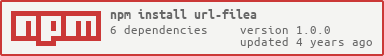Create and read Windows Internet Shortcut files.
npm install url-fileaconst urlFile = require("url-filea");
(async () => {
await urlFile("google.url", { url: "https://google.com" })
await urlFile("google.url")
//=> { url: "https://google.com" }
})()Type: string
The name of the file to read or write to.
Type: object
The data to write. If not specified, the data is read instead.