Vue WeChat PC
仿造PC版的微信实现的信息展示类组件,用于对话形式(如讨价还价的过程等)的数据展示。
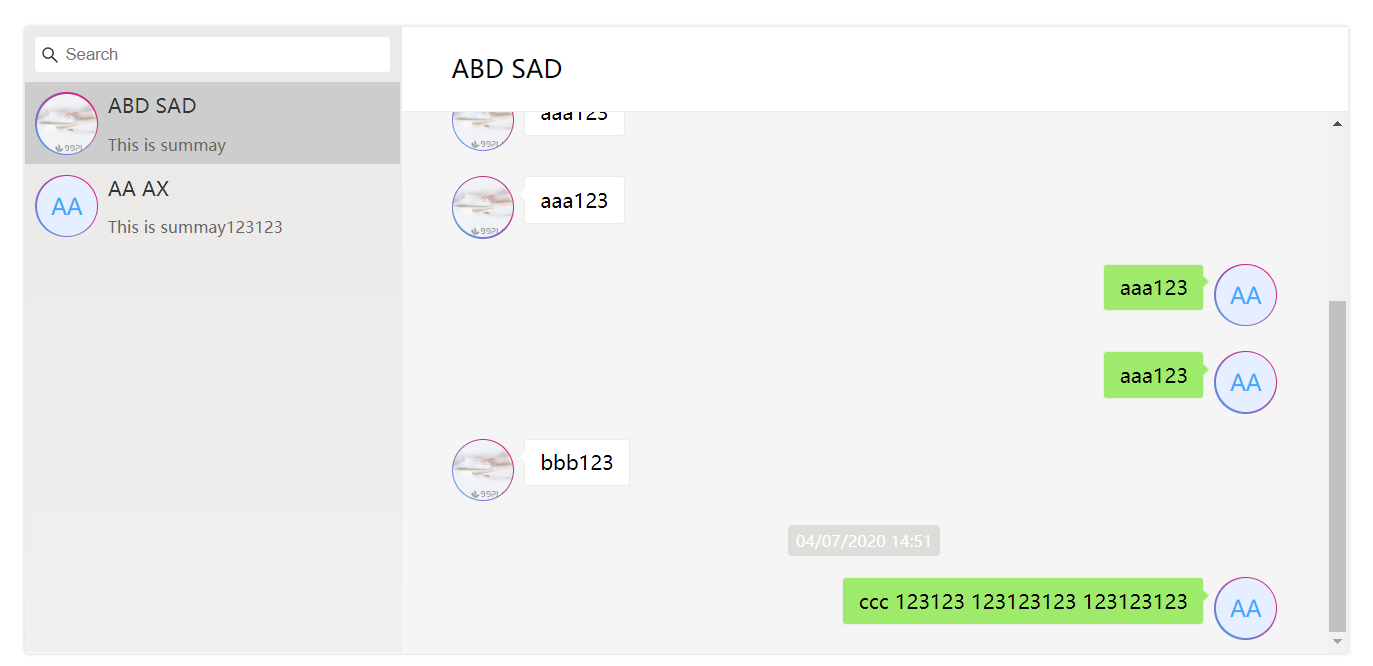
Installation
npm install --save vue-wechat-pc# oryarn add vue-wechat-pcUsage
demo.vue
<template> <WeChat style="height: 500px;" :otherUsersync="userId" :user="users[1]" :userList="users" :messageList="messageList" /></template> <script>;; { return users: id: 1 avatar: 'https://timgsa.baidu.com/timg?image&quality=80&size=b9999_10000&sec=1585943958566&di=38ae311becf29781df3313190e6e2f12&imgtype=0&src=http%3A%2F%2Ft9.baidu.com%2Fit%2Fu%3D86853839%2C3576305254%26fm%3D79%26app%3D86%26f%3DJPEG%3Fw%3D750%26h%3D390' name: 'willem' time: '2020-04-03' summary: 'This is summay' id: 2 avatar: 'https://timgsa.baidu.com/timg?image&quality=80&size=b9999_10000&sec=1585943958566&di=38ae311becf29781df3313190e6e2f12&imgtype=0&src=http%3A%2F%2Ft9.baidu.com%2Fit%2Fu%3D86853839%2C3576305254%26fm%3D79%26app%3D86%26f%3DJPEG%3Fw%3D750%26h%3D390' name: 'wei' time: '2019-04-03' summary: 'This is summay123123' messageList: id: 3 content: 'ccc 123123 123123123 123123' time: '2020-04-07 14:51:05' other: false id: 2 content: 'bbb' time: '2020-04-07 14:50:31' other: true id: 1 content: 'aaa' time: '2020-04-07 14:50:30' other: false userId: 1 ; } components: WeChat </script> Options
userList:Array
用户列表。默认值:[]。字段必须包括 id Number|String 用户Id, avatar String 用户头像, name String 用户名, time String 产生的最后对话的时间, summary String 产生的最后对话的摘要。以上属性可通过修改userProps(下面有说明)属性修改字段映射关系。当未传入avatar字段时,默认使用name显示 - 包含中文则显示第一个字,全英文则显示前两个单词的首字母大写。
id: 1 avatar: 'https://baidu.com/1.png' name: 'willem' time: '2020-04-03' summary: 'Test Test Test'messageList:Array
当前用于显示的信息列表。默认值:[]。字段必须包括 id Number|String 消息Id, content String 消息内容, time String 消息产生的时间, other Boolean 是否是对方发出的消息, background String 消息气泡的背景色(此项可不填)。以上属性可通过修改messageProps(下面有说明)属性修改字段映射关系。
id: 3 content: 'ccc 123123 123123123 123123' time: '2020-04-07 14:51:05' other: false userProps:Object
修改userList字段的映射关系。默认值:
id: 'id' avatar: 'avatar' name: 'name' time: 'time' summary: 'summary'messageProps:Object
修改messageList字段的映射关系。默认值:
id: 'id' content: 'content' time: 'time' other: 'other' background: 'background'user:Object
表示默认用户(即聊天中的“我”)。用于消息列表的信息展示。
otherUserString|Number
当前处于对话框状态的用户(即聊天中的“对方”)。可使用sync修饰符进行双向绑定。
usersWidth:String|Number
用户列表的宽度。默认值:300px。
userDateFormat:String|Function(time)
用户列表显示用户最后对话的时间格式化字符串。默认值:MM/DD/YYYY。当传入Function时,需要返回一个字符串用于显示。
messageDateFormat:String|Function(time)
消息列表时间格式化字符串。默认值:MM/DD/YYYY HH:mm。当传入Function时,需要返回一个字符串用于显示。
popMaxWidth:String|Number
消息气泡的最大长度。默认值:50%。
placeholder:String
搜索框的placeholder值。默认值:Search。
scrollToBottom:Boolean
消息框是否默认滚动到最下面。默认值:true。
SlotScopes
messageItem
用于自定义消息显示内容。
<WeChat> <div slot="messageItem" slot-scope="message"> messageid </div></WeChat>
