wff2csv
Convert WiFiFoFum KML files to CSV logs (e.g. for data visualization)
I had a homework assignment in a security class to just go wardriving and see what interesting patterns could be found. With an old iPhone 3GS I got got for $15, I just drove around town and collected hotspot data and geolocations. However, I couldn't interact with it the way I wanted... So, I wrote this to convert the KML-ish output to a CSV that can be used for data visualization.
Usage
Convert the WiFiFoFum KML files to a CSV:
$ wff2csv WiFiFoFum_Log_586.kml > wifi.csvOutputs these fields:
- ESSID
- MAC Address
- Channel
- Security
- Type
- Latitude
- Longitude
- Elevation
Then, you can choose your own way of dealing with data. For example, you can easily create a visualization using Google My Maps:
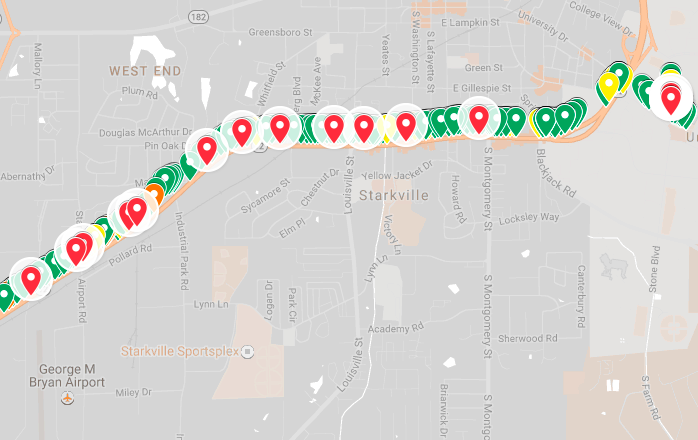
API
If you want to write a different conversion (e.g. to JSON), there is a separate wffParser.js file you can take advantage of.
Parse a WFF KML file:
// parser is installed with wff2csvconst wffParser = const wifiData = wffParser Logs:
essid: '' macAddress: '' channel: '' security: '' type: '' latitude: '' longitude: '' elevation: ''Install
With npm installed:
Install for system-wide usage:
$ npm install -g wff2csvInstall for API/parser usage:
$ npm install --save wff2csvLicense
MPL-2.0